(disclaimer: this worked for my corporate Outlook web email account. I don’t know if it will work for all. I’m posting this just in case it helps somebody else.)
I recently had a need to detect changes in one application and send them to another application. Ideally, I was looking for “connector” or “glue” software between the two applications, but none existed. So, I needed to write my own.
The first application did not have any callback methods to notify when changes occurred, but it did have a mechanism that could send email whenever a change happened. The second application had an email receiver that could accept updates whenever it received plain-text, CSV formatted emails containing relevant fields. All I needed to do to write this “connector” software was setup a cron job that reads incoming mail from the first application, parse what changed, reformat it, and then send it to the other application.
Using Ruby, I found Mikel Lindsaar’s excellent mail library. His README.md page and github pages gave the following examples for MobileMe and GMail type email accounts:
# Sending via MobileMe
Mail.defaults do
delivery_method :smtp, { :address => 'smtp.me.com',
:port => 587,
:domain => 'your.host.name',
:user_name => '',
:password => '',
:authentication => 'plain',
:enable_starttls_auto => true }
end
#Sending via GMail
Mail.defaults do
delivery_method :smtp, { :address => 'smtp.gmail.com',
:port => 587,
:domain => 'your.host.name',
:user_name => '',
:password => '',
:authentication => 'plain',
:enable_starttls_auto => true }
end
That’s great. I was able to test the library using a GMail account, but my company was using Office 365 or Outlook.com. What were the correct parameters for that?? After a couple days of Googling, telnetting, and trial-and-error, I finally figured it out.
Here is what you need to do:
Step 1:
Log into your Outlook web account. Follow the 3 steps at this link to find the correct POP3 and SMTP addresses for your account: “Settings for POP and IMAP access“
My address looked like “podxxxxx.outlook.com” where xxxxx is some magic Microsoft number.
Step 2:
Plug your address, username, and password into the Mail.defaults configuration:
Mail.defaults do
delivery_method :smtp, {
:address => 'xxxxxxx.outlook.com',
:port => 587,
:domain => 'example.com',
:user_name => 'youremailaddress@example.com',
:password => 'yourpassword',
:authentication => :login,
:enable_starttls_auto => true
}
retriever_method :pop3, { :address => 'xxxxxxx.outlook.com',
:port => 995,
:user_name => 'youremailaddress@example.com',
:password => 'yourpassword',
:enable_ssl => true }
end
That’s it! You’re then set to send and receive Outlook email. IMAP4 also works, if you prefer that. (And obviously, you shouldn’t hard-code your username and password, but this should be enough to make sure you can send & receive email.)
So beyond configuration, here is a basic example script showing how to send and receive Outlook email via Ruby.
Good luck!
require 'mail' # ruby mail library. https://github.com/mikel/mail
# configure delivery and retrieval methods
Mail.defaults do
delivery_method :smtp, {
:address => 'xxxxxxx.outlook.com',
:port => 587,
:domain => 'example.com',
:user_name => 'youremailaddress@example.com',
:password => 'yourpassword',
:authentication => :login,
:enable_starttls_auto => true
}
retriever_method :pop3, { :address => 'xxxxxxx.outlook.com',
:port => 995,
:user_name => 'youremailaddress@example.com',
:password => 'yourpassword',
:enable_ssl => true }
end
# retrieve first 5 messages
emails = Mail.find(:what => :first, :count => 5)
# or retrieve and delete from server first 5 emails
#emails = Mail.find_and_delete(:what => :first, :count => 5)
puts "Number of emails retrieved: #{emails.length}"
# loop thru all emails and print content
emails.each do |email|
# email fields defined at https://github.com/mikel/mail/tree/master/lib/mail/fields
puts "from : " + email.from.to_s #=> 'fromname@example.com'
puts "to : " + email.to.to_s #=> 'toname@example.com'
puts "cc : " + email.cc.to_s #=> 'ccname@example.com'
puts "bcc : " + email.bcc.to_s #=> 'bccname@example.com'
puts "subject : " + email.subject #=> "This is the subject"
puts "date : " + email.date.to_s #=> '26 Nov 2013 10:00:00 -0800'
puts "messageid: " + email.message_id #=> '<ABCD1234.12345678@xxx.xxx>'
puts "body : " + email.body.decoded #=> 'This is the body of the email...
end
# send test message
Mail.deliver do
from 'youremailaddress@example.com'
to 'someaddress@example.com'
subject 'test subject'
body 'test body'
end
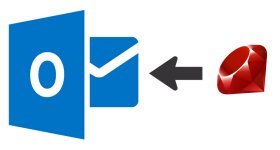
Thx John, for making this public. Exactly what I was looking for, and I was able to get it running myself within minutes!